Brand: ORIVISION
Model: ZY-EH1308
Input Interface: HDMI*8, Audio*8
Output Interface: RJ45*2
Video Encoding: H.264/H.265
Protocol: HTTP, UTP, RTSP, RTMP, RTMPS, SRT, RTP, ONVIF protocol
Power: 220V/AC (Support KC/US/EU/UK/CE Power Standard )
Warranty: 1 Year
Certificate: CE & FCC & Rohs

Up to 4channels 4K@30hz and 4channels 1080P@30hz resolution output
H.265/H.264 /MJPEG encoding
Maximum Resolution Up to 4K@30Hz
Support up to 32 channels streams output at the same time
Lower Bandwidth
Better Image Quality
EH1308 is a professional hardware video and audio encoder designed to meet up to the 4CH 4K@30HZ and 4CH 1080P60 HDMI Video transmission applications simultaneously. It supports H.265&H.264 high performance encoding. Also, it supports most protocols including HTTPRTMP/RTMPS/HLS/UDP/RTSP/Onvif, etc.
It's high integration and cost-effective design make this device widely used in the variety of field such as CATV digital head-end, hotel IPTV system, live streaming broadcast, streaming media server etc. Also, the encoder works with the online live broadcast platform, such as YouTube, Ustream, Twitter, WOWZA, Facebook Live, etc.

With H.265 HEVC encoding, EH1308 realizes lower encoding bitrate and save more than 50% bandwidth with same image quality comparing with H.264.
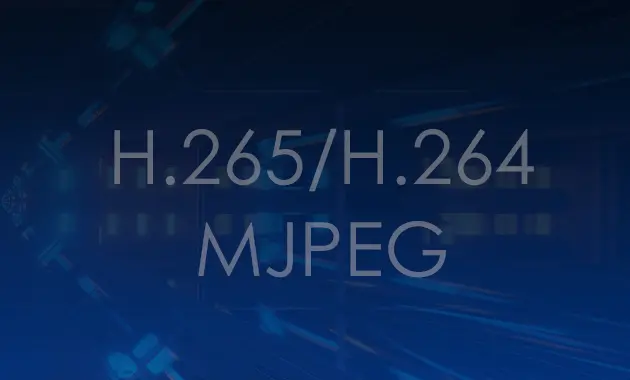
Supports real 4Kp30 HDMI input and encodes up to 4Kp30, meet your needs for a high-quality image, support up to 4CH 4K@30hz and 4CH 1080P60 resolution input and output.

Support 8 channels HDMI output, each channel can be used to up to 4 platforms with the same or different protocols, altogether it can simultaneously live stream to up to 32 platforms.
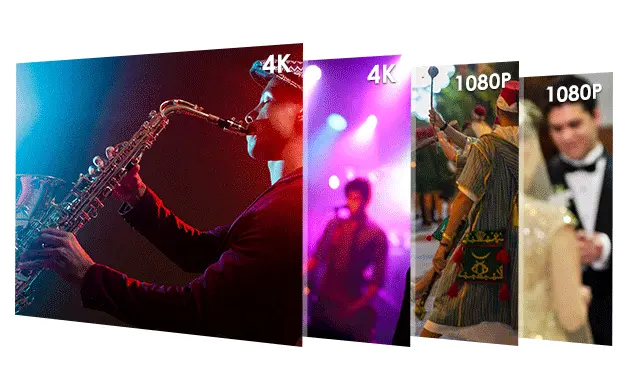
Friendly web UI, users can configure background subjects including LOGO, frame, and graphic overlay with the encoder.
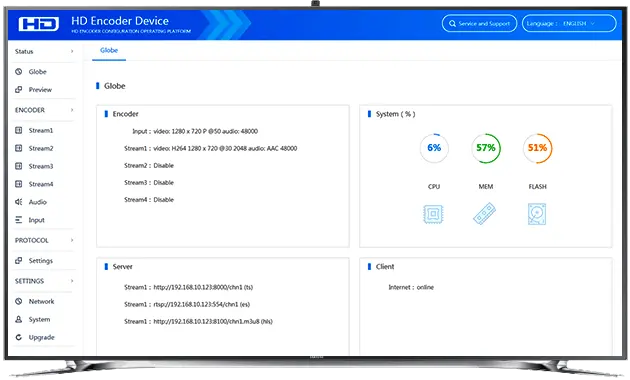
Supports full range of protocols including RTSP/RTMP/RTMPS/SRT/HLS/TS-UDP/Onvif, that means live stream with RTMP/RTMPS, while remote production with SRT.
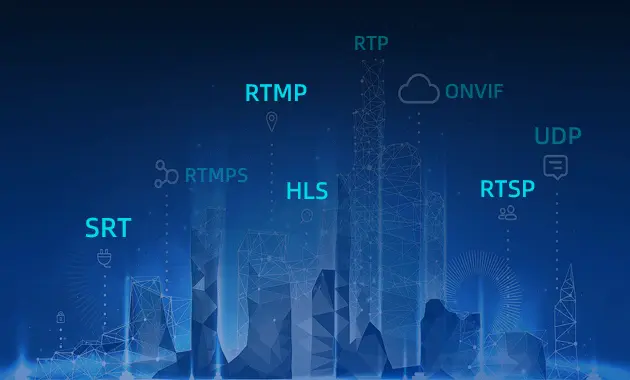
Support ACC, MP2, G711 audio format,support audio encoding without the video input.

Add any self-defined text, time and image overlay at any position to announce your copyrights.
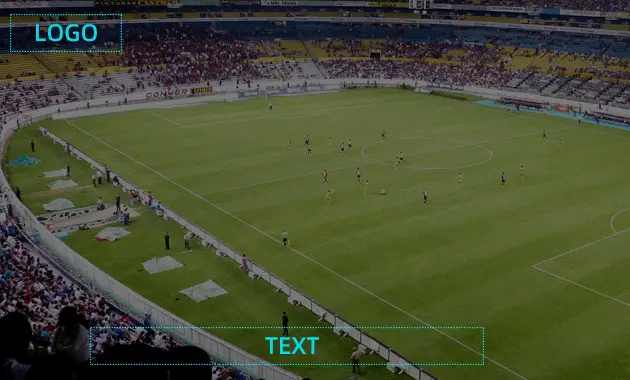
Support LAN, WAN

Support HDMI, VGA, SDI, HD-SDI, 3G-SDI, CVBS......

OEM: Free print company logo by laser print; MOQ≥1 unit
ODM: Pls send your requirements to us. (info@orivision.cn)

H.264 8 Channels 4K@30 H.264 HDMI Video Encoder(old) |
H.265/H.264 8 Channels HDMI Video Encoder(new) | |
| Model | ZY-EH408 | ZY-EH1308 |
| Video | ||
| Input Interface | 8×HDMI 1.4 | 8×HDMI 1.4 |
| Support resolution | Maximum 8 channels 3840*2160@30HZ | Maximum 4 channels 3840*2160@30HZ and 4 channels 1920*1080@60HZ |
| Frame rate | 5-60hz | 5-60hz |
| HDCP | Support HDCP 1.4 | Support HDCP 1.4 |
| Output Interface | LAN Port*2 | LAN Port*2 |
| Video Encoding | H.264/Baseline Profile/Main profile/High Profile | H.264/H.265 |
| Max bitrate | 16kbps- 12Mbps | 16kbps- 12Mbps |
| Rate control | CBR/VBR | CBR/VBR |
| Audio | ||
| Input interface | 8×External audio, HDMI built-in Audio | 8×External audio, HDMI built-in Audio |
| Audio encoding | ACC, G711 | MP2/AAC/G.711/AC3 |
| Audio Encoder type | LCAAC,EAAC,EAACPLUS | AACLC, EAAC, EAACPLUS, MP2, AC3 |
| Bit-rate Option | 48K,64K,96K,128K,160K,192K,256K | 48K,64K,96K,128K,160K,192K,256K |
| Sampling Accuracy | 24 Bit | 24 Bit |
| Audio Data-rate | 64Kb/s to 384Kb/s | 64Kb/s to 384Kb/s |
| Network | ||
| RJ45 | 1000M Ethernet port | 1000M Ethernet port |
| Program streaming | SRT, HTTP, RTSP, RTMP/RTMPS, HLS, FLV, ONVIF, Multicast: UDP/RTP | SRT, HTTP, RTSP, RTMP/RTMPS, HLS, FLV, ONVIF, Multicast: UDP/RTP |
| Control Panel | Web panel (Language is English), remote upgrade | Web panel (Language is English), remote upgrade |
| Firmware Update | Enable by uploading files to the dashboard | Enable by uploading files to the dashboard |
| General | ||
| Dimension(W*L*H) | 48.5cm×20cm×4.5cm | 48.5cm×21.5cm×4.5cm |
| Gross Weight | 1.5kg | 1.75kg |
| Temperature | 0 ~ 45℃(for working),-20~60℃(for storing) | 0 ~ 45℃(for working),-20~60℃(for storing) |
| Humidity | <90%, non-condensing | <90%, non-condensing |
| Input Voltage | 220V/AC | 220V/AC |
| Power Consumption | <40W | <40W |
Apply to TV programming, lecture capture, online courses, remote learning, course recording, broadcast meetings, Web training, remote pathology, telemedicine, conferences, concerts, sports, etc.
.jpg)
A: You can not send your video directly from the camera to the Internet because the raw video data is huge and can easily reach the Internet data limit.
Therefore, if we want to stream our video from SDI/HDMI camera to a public platform, we must compress the data and convert it into a common IP stream. That is the task of a video encoder.
A: We have a distribution network across the globe. At the same time, you can contact info@orivision.cn for more directions.
A: After logging in the device web panel, go to “Mainstream encoding settings”, add an RTMP/RTMPS stream, and put in the stream URL and stream key from Youtube, Facebook, Twitch.
You can go to the specific platform and find them in the stream settings to get the stream information.
A: Software encoding uses the CPU (normally your PC or mobile phone) to encode the video. In contrast, hardware encoding is mainly based on GPU (graphics processing unit) to process video data instead of CPU.
Both are OK for stream beginners, but for professional video production, we recommend using hardware encoders for their high efficiency and stability.
